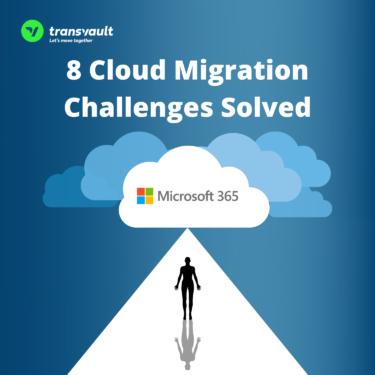Email Archive end of life – here’s what to do

Wondering what to do with your email archive that has reached “End of Life”?
In this article, you’ll find practical tips and advice on how to handle your email archives when they have exceeded their retention period, including options for migrating data to ensure your organisation remains compliant.
The words “software end of life” understandably strike fear into most IT professionals. When an email archive announces end of life (EOL), CTOs feel the stress levels rising at what comes next. However, a vendor declaring a product end of life should not be seen entirely as a negative. It should be viewed as an opportunity for organisations to take control of their systems and data by migrating their email archive to the Cloud and reaping the associated benefits.
Email archives have become an essential tool for businesses, helping to keep important communications organised, compliant and easily accessible. However, as technology evolves, some email archives may reach their EOL and become unsupported by the vendor. This can leave businesses with a difficult decision on how to proceed. In this article, we will outline what email archive EOL means and provide some tips on what to do next.
- What is end of life for email archives?
- End of Life vs End of Service Life
- What does EOL mean for your email archive data?
- What are the risks associated with email archive EOL?
- Email Archive End of Life considerations
- What to do when your email archive approaches End of Life
- Transvault is here to handle all end of life email archive migrations
What is end of life for email archives?
The end of life for an email archive refers to the point at which the vendor decides to discontinue support and development of its archiving software or product. This means that the vendor will no longer provide updates, bug fixes, or technical support for the software, and may eventually stop selling or distributing it.
Implications of email archiving solutions turning EOL
The immediate implications of an email archive turning end of life can be significant for its customers. For example:
- Increased security risks: Without updates and security patches, the software may become vulnerable to security threats and other issues. This in turn can pose a risk to your organisation’s data and systems.
- Compatibility issues: As technology advances, an end-of-life software may become incompatible with newer systems or other software, potentially causing disruptions to business operations.
- Lack of support: If an issue arises with the software, the organisation may not be able to receive technical support from the vendor, which can result in increased downtime and other related problems.
End of Life vs End of Service Life
End of Life and End of Service Life are two related but distinct concepts that are often used in the context of technology products.
In general, the main difference between EOL and EOSL is that EOL refers to the end of a product’s entire lifecycle, while EOSL refers to the end of a specific period during which the product is supported by its manufacturer or vendor.
It is important for organisations to be aware of the EOL and EOSL dates for the products they use, as this can help them plan for upgrades or replacements, ensure continued support and maintenance, and minimise potential risks and disruptions to their operations.
What does EOL mean for your email archive data?
As with any product or service going EOL, the big question from archiving customers is what is going to happen to the data stored in my archive?
Firstly, let us not forget the security risk we highlighted earlier. The vendor will no longer be providing security patches to the software, so your organisation’s archiving data is now vulnerable to security threats such as hacking and malware.
Secondly, as your archiving solution is no longer being maintained, you may experience potential data loss. Therefore, your organisation could be susceptible to compliance risk by breaching industry requirements around data prevention and security. All of which could lead to your organisation facing legal action that could result in huge financial penalties.
What are the risks associated with email archive EOL?
The risks associated with email archive EOL include:
- Security risks: If the email archive software is no longer supported, it may not receive security updates, leaving it vulnerable to new and emerging threats.
- Data loss: An email archive EOL may result in the loss of archived email data, which can be critical for compliance, legal, or other purposes.
- Compliance risks: Many industries and organisations have specific regulatory requirements for email retention and retrieval. If an email archive solution is no longer supported, it may not meet these requirements, leading to potential compliance issues.
- Increased costs: As email archive software approaches EOL, vendors may increase support costs or push customers to migrate to a new solution, which can result in unexpected expenses for the organisation.
- Operational disruptions: Migrating from one email archive solution to another can be a complex and time-consuming process, which can disrupt normal operations and cause downtime or other issues. Transvault helps mitigate against operational disruptions by simplifying and streamlining the process of migrating from one email archive solution to another, minimising the time and complexity involved and reducing the risk of downtime or other issues.
To mitigate these risks, it is important for organisations to plan for email archive EOL well in advance, and to explore options for migrating to a new solution or upgrading to a supported version of the existing software.
Email Archive End of Life considerations
By dedicating time to these email archive EOL considerations, you will help ensure that your organisation is prepared to handle the potential risks associated with the end of support for their email archiving solution. Here are some key considerations:
- Review vendor support policies: Organisations should review the vendor support policies and timelines for their email archive solution. This will help you understand when support will end and what options are available for ongoing support or migration to a new solution.
- Plan for migration: Organisations should consider the costs and potential disruption associated with migrating to a new email archive solution, and develop a plan that includes timelines, resource allocation, and testing to help ensure a successful migration.
- Backup archived email data: To mitigate the risk of data loss, organisations should ensure that their archived email data is backed up and stored securely in a location that is separate from the primary email archive solution.
- Evaluate compliance requirements: Organisations should evaluate their compliance requirements and assess whether their current email archive solution will continue to meet those requirements after EOL.
- Consider alternative solutions: Organisations should explore alternative email archive solutions that are supported and offer the features and functionality needed for their business needs.
- Communicate with stakeholders: It is important to communicate with stakeholders, such as compliance, legal, and IT teams, so they are aware of the potential risks associated with email archive EOL and are involved in the planning process.
By considering these factors, organisations can help mitigate the potential risks associated with email archive EOL and ensure that their email archive data is secure and accessible for compliance, legal, and other purposes.
Need help with your migration?
Speak to our specialists today
What to do when your email archive approaches End of Life?
Because email archiving software is a critical tool for many organisations to store, search, and retrieve important email communications securely and efficiently, it’s understandable that panic may set in. We’d encourage you to do the following instead: end of life
- Understand the impact – before making any decisions, understand the full impact of email archive EOL on your business. Engage all stakeholders and get their thoughts.
- Evaluate your options – when an email archive goes EOL, you can upgrade to a newer version, migrate to a different email archive solution, or move to a Cloud-based email storage solution. Evaluate each option and determine which one is the best fit for your business.
- Plan for migration – once you’ve decided on a new solution, you need to plan for a successful migration. The process can be complex and time-consuming, requiring careful planning and execution to ensure a smooth transition.
- Speak to Transvault – your organisation will benefit from working with Transvault. Our expertise and industry-leading technology simplifies the migration process and mitigates the risks associated with email archive migrations. With a comprehensive solution for end of life email archive migrations, including email archive migration software, consulting, and professional services, Transvault can help organisations to plan, execute, and complete their migration with confidence.
EMC SourceOne end of life
Dell EMC SourceOne, an enterprise-level email archiving solution, has reached EOL after years as a popular choice for organizations to manage their email records. The announcement of SourceOne EOL means that the software will no longer receive support or updates, creating risks for organizations that continue to use it.
The EOL of Dell EMC SourceOne has been announced with a notice that all versions of the software will no longer be supported as of December 2024. This means that organisations that continue to use the software after that date will not receive any further support, updates, or bug fixes from Dell EMC.
Find out more about migrating from SourceOne before it goes end of life or view our Dell EMC Migration Service page.
Successful Migration Projects
Total Petabytes Migrated
Years Continual Development & Innovation
Transvault is here to handle all end of life email archive migrations
As email archiving solutions continue to reach their end of life, organisations face a critical need to migrate their email archives to new, supported solutions. Transvault is the leading provider of with years of experience in archive platforms such as Veritas Enterprise Vault, Dell EMC SourceOne and many others.
As well as market-leading software, Transvault offers a range of consulting and professional services to help organisations plan and execute end of life email archive migrations. This includes pre-migration assessments, data mapping and analysis, project management, and other services designed to ensure a successful migration.
Transvault’s software and services provide you with the tools you need to successfully migrate your EOL email archives, ensuring that your critical data remains secure and accessible.
Speak to Transvault today to start planning for a successful email archive migration.
Don’t wait until it’s too late
Speak to Transvault today
Relevant resources

How to plan a Microsoft Office 365 email migration
Microsoft Office 365 email migrations are anything but easy. They require a clear Microsoft Office 365 migration plan and a concrete strategy if your migration is going to be deemed a success. Now it’s not all doom and gloom because we’re here to help make your migration to the cloud simple.
Read more – How to plan a Microsoft Office 365 email migration

How to control the costs of your Email Archive Migration
Migrating your email archives to Cloud platforms such as Microsoft 365 is often a major project for a business both in terms of time, but also cost and resources. Understandably the topics of price and cash flow needs careful consideration.
In this article we explore two of the most common approaches to paying for your email archive migration. We also look at why your decision on which vendor to choose must consider the outcome they will deliver as well as the cost of the migration
Read more – How to control the costs of your Email Archive Migration