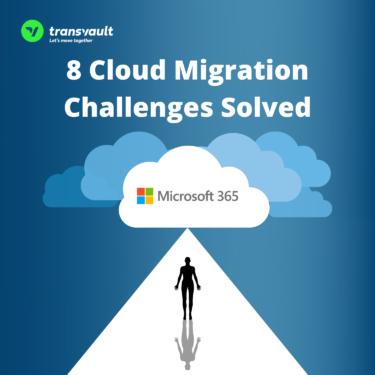The cleanse phase is an integral part of the project. It involves ensuring data is identified, cleaned and transformed to ensure accuracy, completeness and consistency.
This phase’s goal is to ensure that migrated data is free of errors, duplicates and other issues that could affect the project’s overall success. The cleanse phase of a data migration project should include the following:
Identify data quality issues
Identify inaccurate, incomplete or inconsistent data. Businesses can use data profiling tools to analyse existing data for issues.
Develop a data cleansing plan
Once you’ve identified any data quality issues, develop a plan to clean the data. The plan may include error corrections, filling in missing data and removing duplicates.
Execute data cleansing
There are various ways to approach data cleansing. For example, implementing data validation rules to correct and identify errors and data transformation tools can be used to convert data into your desired format.
Validate cleansed data
Once cleansed, businesses should validate data to ensure the migration process has improved its quality. You can do this using data profiling and other data quality metrics.
Fully document the data cleansing process
Over the lifetime of your business, you may employ several data migration projects. Documenting the data cleansing process is an essential future reference. This documentation can include the following:
- Details about the data quality issues identified
- Data cleansing plan
- Tools and techniques used for cleansing