PST Files: How to detect, gather and centralise .pst files on your network & make informed decisions prior to a cloud migration

There are numerous challenges around handling large PST estates. PST files contain sensitive data and are easily hidden on your enterprise network, across devices in different locations, posing a threat around security, compliance and data governance.
If you’re considering a cloud migration, like moving to Microsoft 365, then you need to get a handle on PSTs and address the problem head-on. The ability to make informed decisions about them is critical.
The first job is to track down all PST files across your network, including all users and devices. With the right software and support, you can audit the PST files and plan accordingly.
In this article we take a look at the threats posed by PSTs, and the power of our PST Insight software to help you locate, audit, and make decisions to improve your processes.
Need help managing your PSTs?
Our specialist team are ready to help
What are PST files?
PST files are a type of data file created by Microsoft Outlook that contain email messages and other information. These files are saved onto a computer, freeing up storage space in the mailbox on a mail server. The items are only available on the computer where the .pst file is saved.
With a POP account, all email messages are saved in this way. In Outlook 2013 and earlier versions, IMAP accounts also used .pst. Sometimes .pst files are also used to backup or export items from any type of email account.
What is the purpose of a PST file?
PST files were originally intended to provide offline/disconnected storage for email users. However, the use of PST files as an email storage overflow area under the control of end users, however, has become standard practice.
Where are PST files located?
PSTs by default are written to the local drive. However, users can then create and copy PSTs anywhere on the ‘c:’ drive, as well to other partitioned drives, USB sticks, and external hard drives. Users may even take the files home, and they often exist in non-backed up drives. Essentially, PST files can be spread far and wide in an enterprise network.
They are also pretty good at remaining hidden, posing a challenge for your enterprise.
The Danger of PST Files
PSTs represent hidden and potentially dangerous data that can be littered across your enterprise’s network. They are open to security breaches, data theft, regulatory violations as well as presenting more practical issues. Even those that aren’t dangerous can slow down e-Discovery, increase data management costs and become corrupted, especially as the file size increases.
Let’s look at some of the threats around PST files in more detail:
PST files and security
PSTs aren’t encrypted and also lack adequate password protection. This makes them vulnerable to being hacked or deleted, and a very real security issue. Even deleted emails can still exist as copies within PST files. These emails within PST files can contain sensitive data so if any file goes missing, it represents a data breach.
The fact that PSTs are often distributed across many devices and, in turn, huge systems, means that the security risk grows dramatically. Users can take them home and add them onto further devices, increasing the chance of exposure.
PST files and Compliance
The nature of PST files means that they can be responsible for serious data legislation compliance violations. As with any compliance-related risk, this opens up your organisation to significant fines and reputational damage.
In the UK and European Union, GDPR is the primary compliance legislation where breaches can result in significant fines. In the US, the Californian data privacy regulation CCPA is a similar piece of legislation, although the fines are not as significant. There are various other regulations on a sector-specific basis that might apply to your business.
As soon as an email is sent to someone residing in these locations, the corresponding PST file will contain data that is subject to these laws. Therefore, you will need to be able to provide reports to clients/individuals on their data, including PSTs upon request, and ensure their data is correctly managed in line with the relevant legislation.
This represents two potential issues for organisations:
- Knowing where all the PST data is
- Any data breach around PSTs opening you up to even larger fines
As PSTs contain unknown, out-of-scope and dispersed data, you have a responsibility to proactively consider them from a data governance perspective. Your email retention and overall compliance policies need to be expanded to include these file types.
By taking control of your PSTs with Transvault’s PST Insight software you can start to prepare and plan around data governance. Contact us today to find out more about how it can help you get a handle on PSTs across your network.
PST and e-DISCOVERY
Having lots of PSTs on your network can dramatically slow down e-Discovery and make it more complex, adding a burden when speed is all important. This is down to volume and, to some extent, file size – Unicode PST files for example can be up to 50GB, although this size is rare. The data can become corrupt when it approaches larger sizes, meaning that some data can be lost. The fact that PST files are only accessible by one user at a time also adds a further layer of complexity.
You can speed up PST e-discovery by removing any unnecessary data. Transvault’s PST Insight software discovers all of your PSTs across your network and allows you to audit files, making decisions around what can be deleted easier. Our market-leading software allows for analysis and targeted collection across many thousands of PSTs, without having to first migrate all their contents centrally.
In some instances, often when there is a pressing legal requirement, it can be necessary to collect all PSTs across the network and migrate them to a centralised repository. We did this for a customer of product and services company Integro, allowing them to perform eDiscovery on the contents of their PST files. Our software located over 10K PST files including locked PST files. By being able to pre-cull data ‘at source’, we reduced the amount of data needing to be migrated and successfully reduced eDiscovery times. The amount of data that was pulled across the network was just 10% of the total PST volume – and took just a fraction of the time).

Transvault has pioneered the migration market space and has produced a benchmark whereby all migration companies are measured.
PST discovery – finding every .pst file across your estate
As we’ve explored, it’s vitally important to locate every PST file on your system and understand its contents. When doing it in-house, you may think you’ve located all of them, but in our experience there are always more hiding on the network. Some locations are simply not scanned, whereas other times duplicates from backups are missed.
Whether on file servers, local disks, office-based systems, PCs, laptops or mobile devices, Transvault PST Insight gives you a detailed view of your enterprise PST content. Having an overall view of the contents of your PST files allows you to make informed decisions about what to cull and what to migrate.
PST Insight gives you complete peace of mind that you have definitely located all of your PST files, but it doesn’t stop there.
Locked PST files
If a user has their PST file open in Outlook, then access by other agents is blocked until Outlook fully closes. Our PST Insight tool is designed to scan locked PSTs files to ensure you have full access and visibility. The software can collect copies of emails without stopping end users from workin
Addressing PST compliance
PST Insight allows you to manage PST contents in line with your compliance and business needs. It’s also been designed with large and complex PST management projects in mind. We understand how important control is, so we allow for various options like:
- Migrating all or just a subset of PST contents centrally
- Deleting ‘in place’ any contents that fall outside of your retention policy
- Searching for shortcuts that have been put in PSTs, and either delete or re-hydrate them with the full item. (EV for Exchange only)
PST Insight gives you unrivalled visibility of the individual emails contained in the PST files. Unlike other PST management tools, our software enables you to profile PST contents according to age, size, attachment type and many other criteria. Off the back of this, you can generate detailed management reports that illustrate the risk and storage burden PST files represent to your organisation.
Successful Migration Projects
Total Petabytes Migrated
Years Continual Development & Innovation
Microsoft PST Capture tool
Like we mentioned, PST Insight offers more visibility and control than other PST management tools on the market. This includes the Microsoft PST Capture tool. Many businesses looking into PST discovery will likely consider this free tool, at least in passing, until they read about the real concerns about its ability to locate all PSTs. Its capabilities are what you might expect from a free tool but, given what’s at stake, we’d urge businesses to find out more about PST Insight for their PST capture.
PST Auditing and Reporting
You want to be able to make decisions on managing your PSTs based on the most relevant information. This requires the ability to perform thorough audits and run reports that drill into areas of particular relevance to your organisation. PST Insight, as the name suggests, provides actionable information on PSTs across your network. Following analysis, you can use PST Insight to enforce policies to manage and migrate your data in line with business, operational and compliance needs. Let’s look at PST audits and reporting in more detail.
PST Insight for PST auditing
Once all files have been located, PST Insight allows you to carry out a comprehensive PST audit on those files and run relevant reports.
Our market-leading PST software allows you to analyse the actual contents of PST files, down to the individual emails contained within. You can filter according to many criteria, including: age, size, owner, sender, message class, and attachments. This enables your business and IT managers to audit the discovered data and, more importantly, take relevant actions, such as:
- Identifying ownership
- Removing passwords
- Deleting contents that falls outside of your retention policy
It’s also worth pointing out that PST Insight also allows you to open password-protected PSTs and deal with shortcuts in PSTs from legacy email archives, giving you the option to either delete or replace them with the full item before migration. PST Insight can also detect duplicate PSTs, avoiding multiple copies of the same item being migrated and saving lots of time, processing, storage expense, and end-user confusion.
PST Insight also gives you the ability to drill into areas of interest with custom PST reporting around:
- Which items are older than your organisation’s retention policy
- Is there business data, such as spreadsheets, that should be secured?
- Is there evidence relevant to an eDiscovery exercise out there?
With this level of analysis at your fingertips, you are now able to make a fully informed decision around which PST files can be managed in-place, migrated (those that fit criteria or all) or deleted ‘in-place’. It also allows you to search for shortcuts that have been put in PSTs, and either delete or replace them with the full item. By safely and confidently culling PST files with irrelevant data before migrating, you reduce the amount of data needing to be migrated by a significant amount.
Here are some examples of policies and commands that you may decide to use:
- Copy contents less than 3 months old into Primary Mailboxes
- Delete contents older than 7 years from the PST file without moving it
- Move other content to In-Place Archives
- Replace any legacy shortcuts in PSTs
- Copy selected contents to a given location (e.g. for Early Case Assessment)
PST reporting and ongoing management
Once you’ve audited PSTs across your network, you can continue to run reports on an ongoing basis. PST Insight lets you monitor every aspect of your PST estate and ongoing management activity. For example, you can track the progress of your policy-based enforcement and produce reports to give you peace-of-mind that your PSTs are under control.
You can manage your PSTs files using a range of commands, which can be deployed as one-off actions or enforced as ongoing policies. These include:
- Maintain a central backup copy
- Delete specified items (e.g. emails older than 5 years)
- Flag all newly created content
PST Insight gives the auditing and one-step assurance that lets you tackle your PST file with confidence, but also delivers scalability and flexibility for your PST migration.
Migrating PST files with Migrator
Fully confident that all PST files have been discovered on your system and fully audited, you are now in a position to make a sensible PST migration plan, where you migrate only the required data. That’s where our Migrator PST migration software comes into its own.
Importing PST files to Microsoft Office 365 is direct and simple with Transvault. Our Migrator software offers direct API integration, ensuring that there are no further interim stages or file formats. This mitigates the risk of interference with your data and avoids adding time, complexity and risk to your move. When it comes to compliance, direct migration gives complete assurances. When migrating compliance data e.g. deleted data still on retention hold, Transvault are ultra precise about moving this into the correct Microsoft 365 ‘compliance slots’.
Migrator avoids the leg-work and time burden of other PST migration options. At Transvault, we’ve worked hard to make the process as efficient as possible. We provide an on boarding approach that works hand-in-hand with Microsoft’s throttling (so as not to compromise its SLAs), as well as performing an end-to-end PST migration, which is inordinately faster than using the import service.
Choose Transvault for PST auditing and migrations
If you’re looking to gain control of PSTs across your network, or are preparing to migrate to the cloud, then contact Transvault. Our software and support mitigates risk and makes the process effortless.
Our specialist team are ready to help
Relevant resources
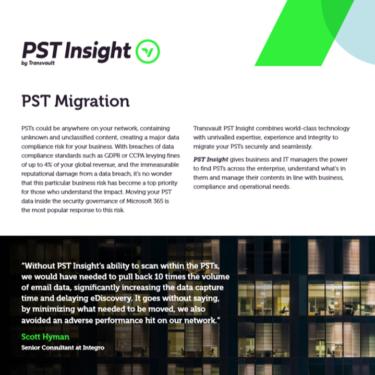
Transvault PST Insight DataSheet
Transvault PST Insight combines world-class technology with unrivalled expertise, experience and integrity to migrate your PSTs securely and seamlessly.
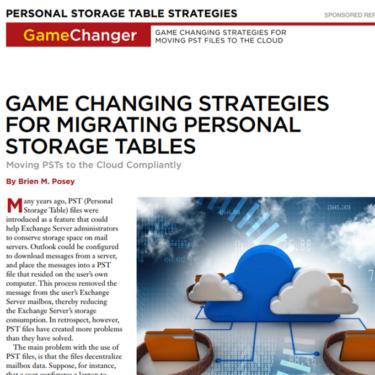
Game changing strategies for migrating PSTs to Office 365
Trying to move PSTs to the Cloud Compliantly? Read this IT GameChanger to find out how TransVault PSTInsight gives IT analytics and options for determining what to migrate, what to leave behind and generally how best to handle PST files when migrating to the cloud.
Download – Game changing strategies for migrating PSTs to Office 365
